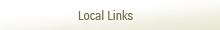
Infrastructure Records
Please note that the City of Parksville provides information as a public service. Information provided is merely that currently held by the City and should not be relied on by the recipient to the exclusion of other opinions and/or field verification. The City takes no responsibility for such information.
The City possesses record drawings for most of its municipal infrastructure (water works, sanitary sewers, storm drainage works, roadworks including curbs and sidewalks, street lighting, traffic lights, irrigation works, etc.) These record drawings are listed in the “Infrastructure Records Index” that is in Excel spreadsheet format below. Scans of these drawings may be downloaded by simply double-clicking on the drawing number (column heading “Dwg Nbr”) within the index.
To use this index, please follow these instructions:
- Microsoft Excel must be installed on your computer.
- Click on this link: Infrastructure Records Index
- When the “File Download” dialog box appears, click on the “Save” button, and then save to a temporary location such as your desktop. (IMPORTANT: This is a snapshot of the drawing list, not a live document).
- Open this downloaded Excel file by double-clicking on it (or if a “Download complete” dialog box appears after downloaded, you may simply click on the “Open” button).
- To open a scanned drawing, simply click on the blue drawing number in the “Dwg Nbr” column. When the “File Download – Security Warning” dialog box appears, click on the “Save” button and save this file in your temporary location (e.g. desktop.) Please note that clicking on the “Open” button will not function correctly, so should be avoided.
- Open this downloaded drawing file by double-clicking on it. The drawings are in .tif format, which may be opened and viewed by a variety of standard image viewing software, such as Microsoft Windows Picture and Fax Viewer. Such software will typically allow you to print these files, as well. If you wish to keep this file, you may copy or move it to any location you wish. If you do not need this file, you may simply delete it.
- You may return to the index and continue to download as many drawing files as you wish.
- Once your session with this index is complete, it is STRONGLY RECOMMENDED that you delete the spreadsheet that you saved in your temporary location (e.g. desktop). This will ensure that you download the latest and most up-to-date version of this index every time you need to use it, using this same process.
NOTE: The City’s online Interactive map also permits downloads of the drawings for most water, sanitary sewer and storm drainage works, and is therefore very useful as a cross-reference resource.
The City’s utility services may be able to assist in determining the location of services that are otherwise difficult to determine.

All Rights Reserved | Site by Bravenet Marketing Inc.
Legal Disclaimer/Privacy Statement
